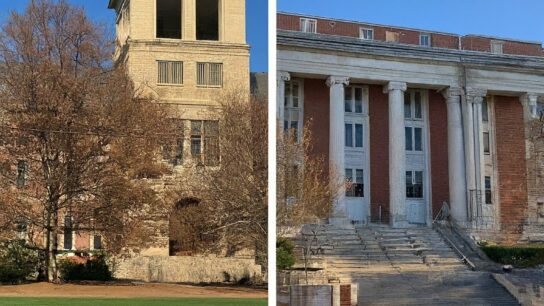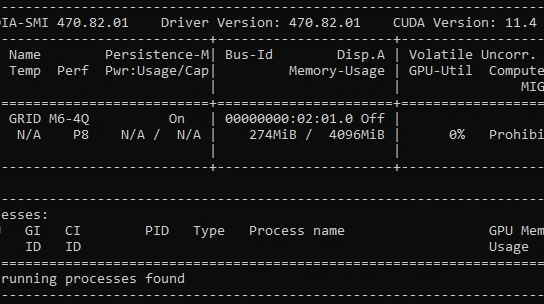In the realm of cybersecurity and device management, the ability to remotely lock a laptop is a crucial feature that can significantly enhance the security of your device. This feature becomes even more critical when dealing with sensitive information or valuable equipment. A common question among users is, can Dell remotely lock an unregistered laptop? In this comprehensive guide, we’ll explore this question in detail, providing insights into remote locking mechanisms, Dell’s capabilities, and the implications of device registration.

Table of Contents
1. Introduction
The security of laptops has become a top priority for both individual users and organizations. The ability to remotely lock a laptop can be a lifesaver if the device is lost or stolen. However, the effectiveness of this feature often depends on whether the laptop is registered with a management system. This article delves into the specifics of whether Dell can remotely lock an unregistered laptop and explores various related aspects.
2. Remote Locking: An Overview
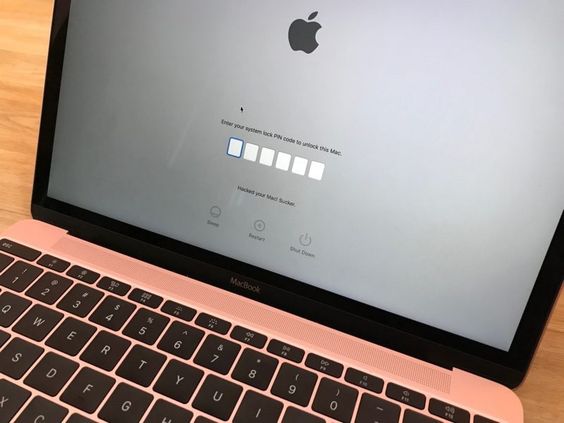
Before addressing the core question, it’s important to understand the concept of remote locking and how it operates.
2.1 What is Remote Locking?
Remote locking is a security feature that allows a device owner or administrator to lock a laptop from a distance. This feature is particularly useful in scenarios where the device is misplaced or stolen. By locking the laptop remotely, users can prevent unauthorized access and protect sensitive data.
2.2 How Does Remote Locking Work?
The process of remote locking involves several steps:
- Internet Connectivity: For remote locking to be effective, the laptop must be connected to the internet. This connection allows the lock command to be transmitted from a remote location.
- Management Software: Remote locking typically requires specialized management software or services. This software must be installed and configured on the laptop prior to any lock command being executed.
- Authentication: The individual initiating the remote lock command must authenticate their identity. This ensures that only authorized users can perform remote actions.
- Command Execution: Once authenticated, the command to lock the laptop is sent to the device. The laptop then processes this command and locks itself.
3. Dell’s Remote Management Capabilities

Dell provides a range of security and management solutions designed to enhance the security of its laptops and PCs. These solutions may include features related to remote management and locking.
3.1 Dell Data Protection Solutions
Dell offers several data protection solutions that might be relevant to remote management and security:
- Dell Data Protection (DDP): This suite includes various security features such as encryption, data loss prevention, and advanced threat protection. It allows for the management of devices, but its capabilities depend on whether the device is registered with the system.
For more information about Dell Data Protection, visit the Dell Data Protection page.
3.2 Dell Unified Endpoint Management (UEM)
Dell’s Unified Endpoint Management solutions offer comprehensive management and security features, including:
- Remote Management: Through UEM, administrators can remotely monitor, manage, and secure devices. This includes the ability to remotely lock devices that are registered with the management system.
- Policy Enforcement: UEM solutions allow for the enforcement of security policies across all managed devices.
Learn more about Dell’s Unified Endpoint Management on the Dell UEM page.
4. The Role of Device Registration
The question of can Dell remotely lock an unregistered laptop hinges on the concept of device registration.
4.1 What is Device Registration?

Device registration involves associating a laptop with a specific account or management system. This process typically includes:
- Entering Device Information: This involves providing details such as the laptop’s serial number and model.
- Configuring Management Tools: The laptop is set up with the necessary management and security tools that enable remote actions.
4.2 Can Dell Remotely Lock an Unregistered Laptop?
In general, Dell cannot remotely lock an unregistered laptop. Here’s why:
- Lack of Management Software: An unregistered laptop would not have the necessary management software installed. This software is essential for executing remote locking commands.
- Authentication Challenges: Remote locking requires authentication to ensure that the command is executed by an authorized user. Without registration, there’s no way for Dell’s systems to authenticate and communicate with the device.
- Communication Issues: Remote locking relies on communication between the laptop and a central management system. An unregistered device would not be configured for such communication.
5. Alternatives for Securing an Unregistered Laptop
While Dell may not be able to remotely lock an unregistered laptop, several alternative methods and solutions can help secure your device:
5.1 Third-Party Security Solutions

There are various third-party security solutions that offer remote locking and management features, even for unregistered devices. Examples include:
- Find My Device (Windows): A built-in feature for Windows laptops that allows users to track, lock, and erase their devices. For more information, visit the Find My Device page.
- Prey Project: A cross-platform security solution that provides remote tracking, locking, and data wiping features. Visit the Prey Project website for details.
5.2 BIOS Password Protection
Another way to enhance the security of your laptop is by setting up BIOS password protection:
- Access BIOS Settings: Restart your laptop and enter the BIOS setup by pressing the appropriate key during startup (usually F2 or Del).
- Set a Password: Locate the option to set a supervisor or user password and follow the prompts to secure your BIOS settings.
5.3 Physical Security Measures
While digital solutions are crucial, physical security measures can also play a significant role:
- Use a Laptop Lock: Secure your laptop to a stationary object using a physical lock.
- Store the Laptop Safely: Avoid leaving your laptop unattended in public places to reduce the risk of theft.
6. Case Studies and Practical Insights
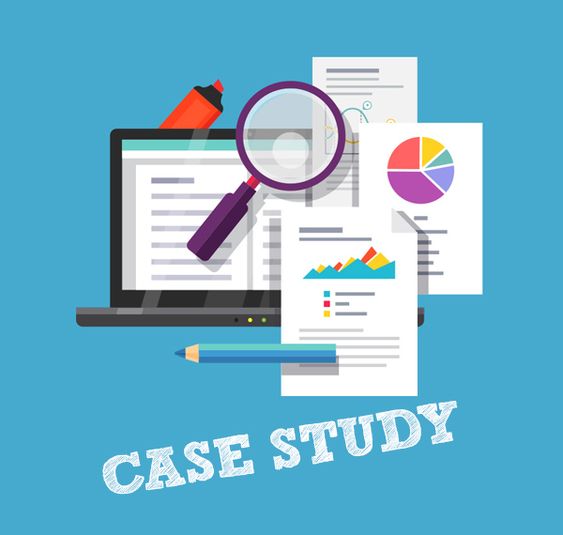
Examining real-world examples can provide valuable insights into the effectiveness of remote locking and device registration.
6.1 Case Study: Corporate Device Management
Many organizations use comprehensive device management systems to handle their laptops and PCs. For example, a company might use Dell’s Unified Endpoint Management to monitor and manage a fleet of laptops. Devices registered with this system can be remotely locked if necessary, while unregistered devices cannot be managed in this way.
6.2 Case Study: Personal Security Solutions
An individual who has installed third-party security software like Prey Project on their laptop before it was stolen can benefit from features such as remote locking. This can be crucial for recovering the device and protecting personal data.
7. Frequently Asked Questions (FAQs)
1. Can Dell remotely lock a laptop that is not registered with any management system?
No, Dell cannot remotely lock a laptop that is not registered with a management system. Remote locking requires the device to be registered and managed through software or a central management system.
2. What is required for Dell to remotely lock a laptop?
To remotely lock a laptop, it must be registered with a management system such as Dell Unified Endpoint Management. Additionally, the necessary management software must be installed and configured on the laptop.
3. Are there any third-party solutions for remote locking unregistered laptops?
Yes, there are third-party security solutions such as Find My Device for Windows or Prey Project that offer remote locking features for laptops, even if they are not registered with the manufacturer’s management system.
4. How can I set up BIOS password protection on my Dell laptop?
To set up BIOS password protection, restart your laptop, enter the BIOS setup during startup (usually by pressing F2 or Del), and locate the option to set a supervisor or user password. Follow the prompts to configure the password.
5. What should I do if my Dell laptop is stolen and it is not registered with any management system?
If your Dell laptop is stolen and not registered with any management system, you should use third-party security software if installed, enable BIOS password protection if possible, and implement physical security measures to protect your remaining devices.
8. Conclusion
In summary, the ability to remotely lock a laptop is a valuable feature for ensuring the security of your device. However, Dell cannot remotely lock an unregistered laptop. Remote locking requires the device to be registered with a management system and have the necessary software installed.
For users looking to secure their laptops, exploring third-party security solutions, enabling BIOS password protection, and implementing physical security measures can provide effective alternatives. For more information on Dell’s security solutions and device management, visit the Dell Support Website and explore options such as Dell Data Protection and Unified Endpoint Management.
By understanding the capabilities and limitations of remote locking, users can better manage and protect their devices, ensuring that sensitive information remains secure even in challenging situations.